During a recent password audit by a company, it was found that an employee was using the following password: “MickeyMinniePlutoHueyLouie-DeweyDonaldGoofySacramento”
When asked why they had such a long password, they rolled their eyes and said: “Ummm, Hello?! It has to be at least 8 characters and include at least one capital.”
All joking aside, passwords are an important part of our lives and keeping those passwords safe should be top priority. These days, it seems as if we all have more logins and passwords than a tree has leaves. It can be a pain, but it is of utmost importance that you treat your passwords with care.
While protecting yourself from scams comes down to developing a sort of human shield, protecting your passwords is more about a few smart, simple decisions.
We’re going to cover 4 key points in this article that will help you stay safe from scams, fraud, and exploitation by being as careful as possible with your passwords and password management.
Don’t Use The Same Password Across Sites
The most dangerous thing that you can do is to use the same password across the web.
Even if you have some crazy password that took you an hour to memorize, something like $kdoUH#4o()urnao48*s&nJUnk, once a single website where your password is being used is hacked, you’re now at risk across your entire digital life.
While you might not care about someone gaining access to your online solitaire account, if you’re using that same email and password for your online banking, your stock trading, your healthcare, and your Amazon accounts – well, you’re in trouble.
To keep your passwords safe, be sure you are using a multitude of passwords.
Use a Password Manager To Keep Passwords Safe
Now that you’ve realized that you shouldn’t be using the same password for all of your accounts across the web, you’re probably wondering how the heck you are going to remember hundreds of different passwords.
This is where password managers come in handy. Not only do these secure applications save your passwords and allow you to login easily to any site (as long as you have the manager installed on your computer or phone), but they will also automatically generate nearly impenetrable passwords for you.
You have a few options when it comes to a password manager, so let’s break it down.
First of all, there are the password managers that are built into your browser. Most likely, if you’re using Chrome, Safari, or any of the major browsers, you’ve seen the pop up when you sign into a site – “Do you want to create a password?”
While these password managers are not nearly the best of the bunch, they are still miles ahead of simply using the same “dogname123” password across the entire internet. These built-in managers do a pretty good job of password generation and security and are quickly improving, but the best bet is still to go with a company that specializes in password management in order to keep your passwords safe.
The leading two options are 1Password and LastPass. As for which is better? It’s a coin flip. Both are equally secure and do pretty much the same thing. Both of these platforms do charge a fee, albeit minimal compared to the costs of a security breach.
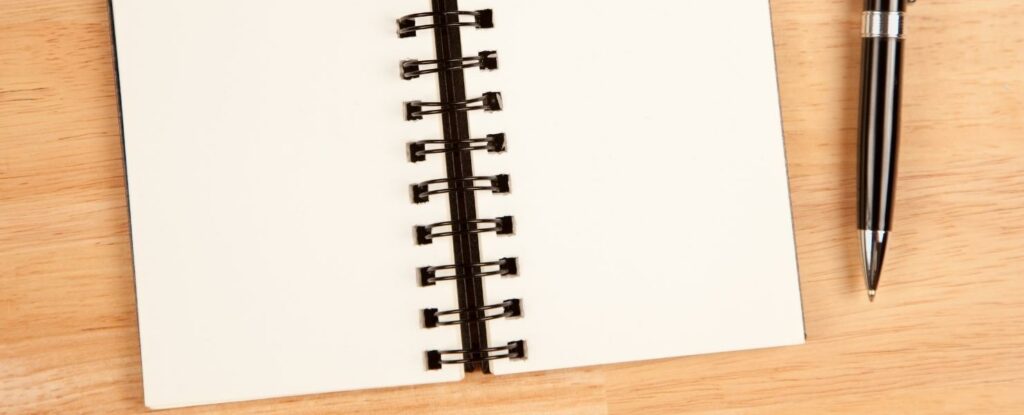
One of the best reasons, outside of general security, to use 1Password or LastPass is that you can share passwords across your family (or business). If you want to be sure that your spouse, your parents, or your children can access certain accounts that you create, these password tools are the perfect answer as they let you share this information securely.
One more thing to note with password managers is that you will need to create a strong, primary password for the manager itself. We recommend a multi-word phrase that you can remember. You should also consider writing this password down on a piece of paper and saving it somewhere secure in your home. Oddly enough, a written password is safer than one stored on your device as it’s unlikely that a hacker will be looking through your desk drawer or closet shelf for your passwords.
Should You Change Passwords Regularly?
It used to be common advice that in order to keep your passwords safe, they should be changed every few months. The idea behind this theory is that you’d lock out any bad actors who had discovered your password, keeping your data secure.
These days, most experts seem to think that passwords should only be changed if there has been notice of a compromise.
If you’re using a password manager, your logins and passwords are secure. Plus, they will notify you if there has been a data breach and let you update your password with a couple of clicks.
Not everyone agrees with the newer theory that it’s okay to keep your passwords for a long period of time, but everyone does agree that a password manager should be used.
Turn on Two-Factor Authentication When Available

Two-Factor Authentication is an amazing technology that you should use whenever prompted. This is an extra layer of security that will protect your accounts from simple hacks by connecting a second means of authentication such as your email or cell phone.
Two-Factor Authentication forces users to prove their identity by typing in a randomly generated, one-time use code that will be sent to another account associated with wherever you are logging in. For example, you might be logging into your bank account and rather than letting you move right ahead, a 6 figure code will be sent to your phone via text message. If you don’t have both the password and the code that has been sent to your phone, a user can’t login.
Not all sites provide this extra layer of security, but when it is offered, you should always select to use it. While it might feel a bit inconvenient, those extra few seconds that it takes to log into your account can save you in the long run if your passwords are every compromised.
What Have We Learned About Password Protection
The lessons are simple:
- Don’t use the same password across the web
- Use a password manager to create and store your unique passwords
- Turn on Two-Factor Authentication when it is available
Passwords are a part of life and there is no sign of them slowing down. As we get more and more digital accounts, it will be increasingly important to keep those logins and passwords safe. The simple steps above will set you up for a bright future.







