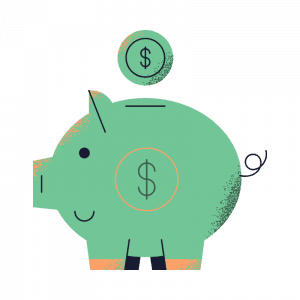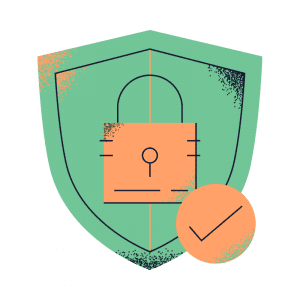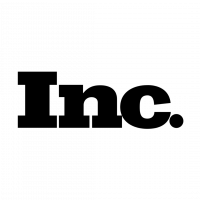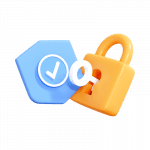WayWiser Defender
Financial monitoring, secure document storage, and the power of a Trusted Circle to keep your parents and loved ones safe from scams, fraud, and exploitation as they age.



How Does WayWiser Defender Work?



Connect Key Accounts
WayWiser uses Plaid to link your loved one’s bank accounts ensuring end-to-end data encryption and removing any opportunities for unwarranted access by our application or anyone else for that matter.
Manage Access
You get to hand select the members of your Trusted Circle who can view financial data and receive alerts. No need to worry about this information being seen by those who shouldn’t have access, but you’ll still be able to discuss suspicious activities with whomever you’d like.
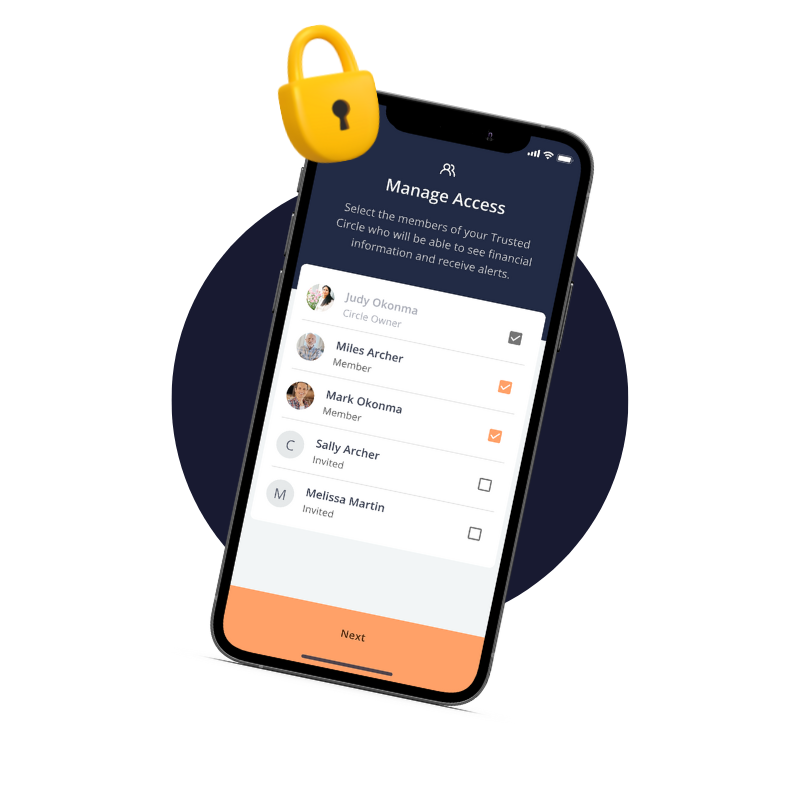
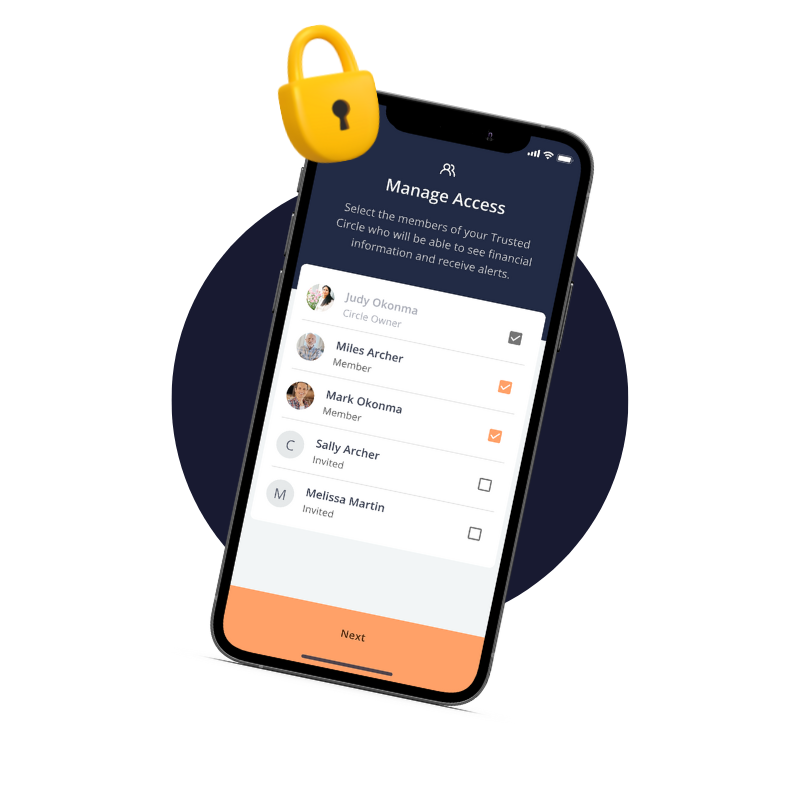
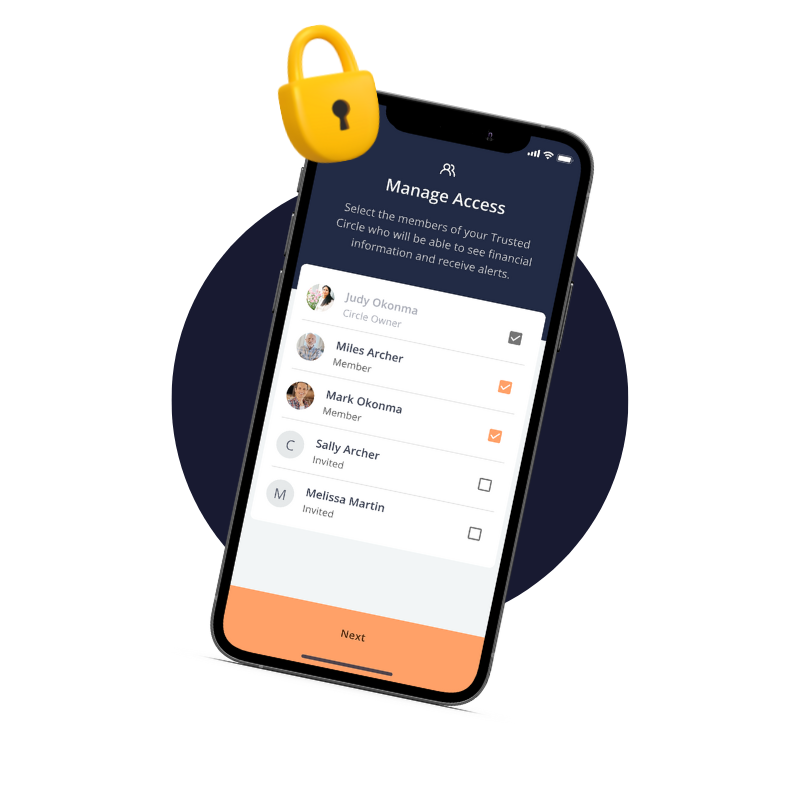
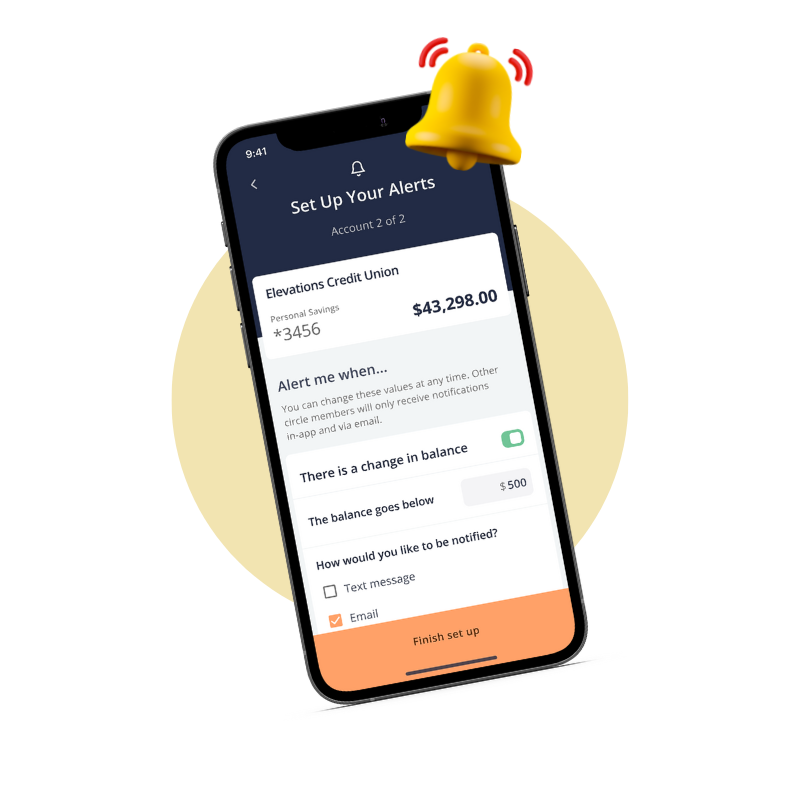
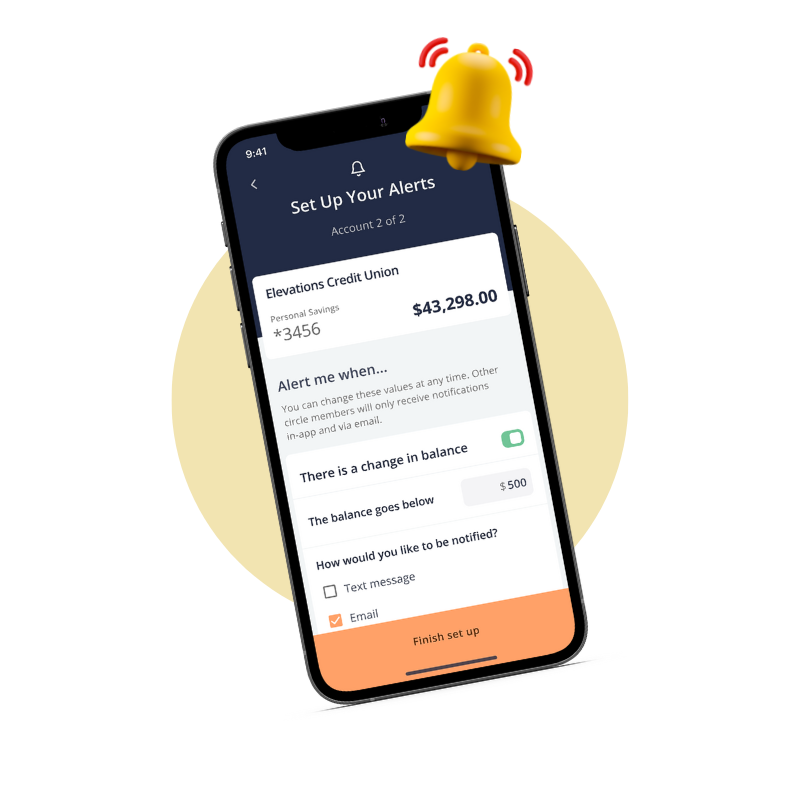
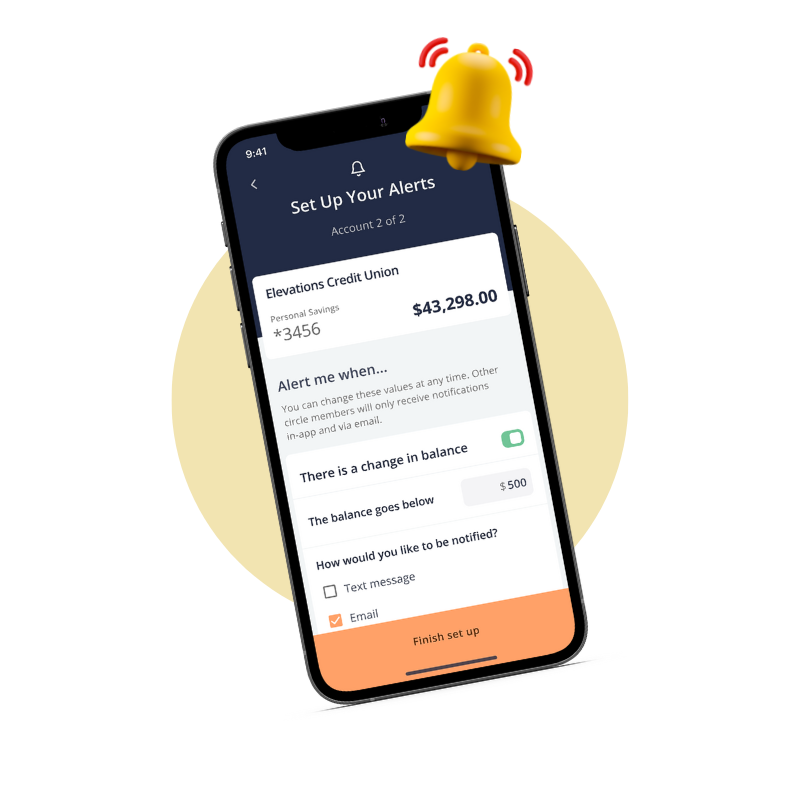
Customize Alerts
Set financial alerts however you see fit. Be alerted to unusual transactions over a certain size, cash withdrawals, or when an account reaches a certain balance threshold. Get notified as often or as seldom as you see fit.
Share Suspicious Transactions
This is where your Trusted Circle really comes into play. Seamlessly share suspicious transactions within your activity feed or via private message. Quickly resolve any discrepancies and get to the bottom of things fast.



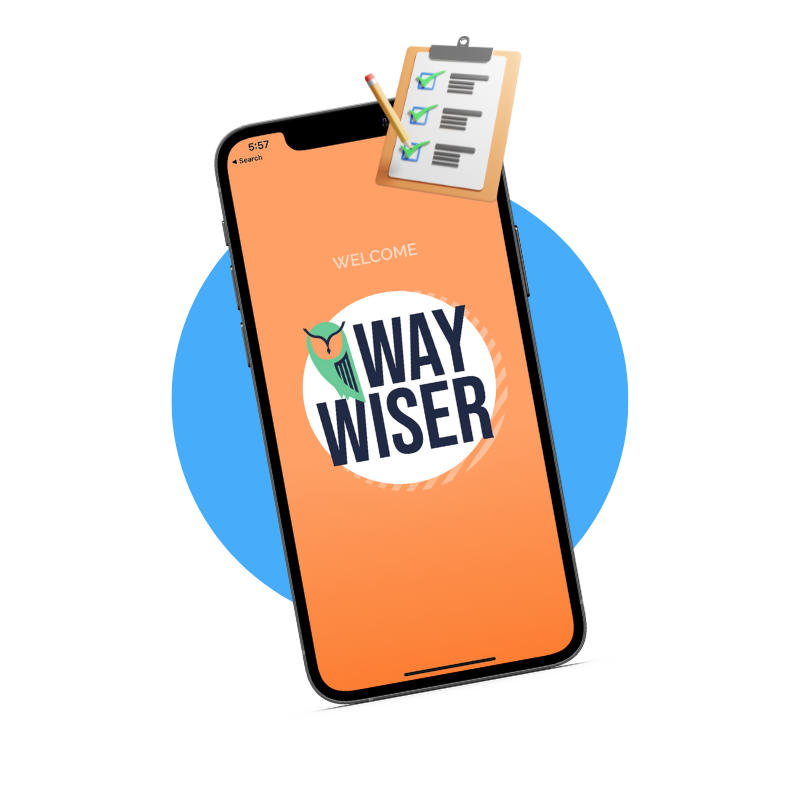
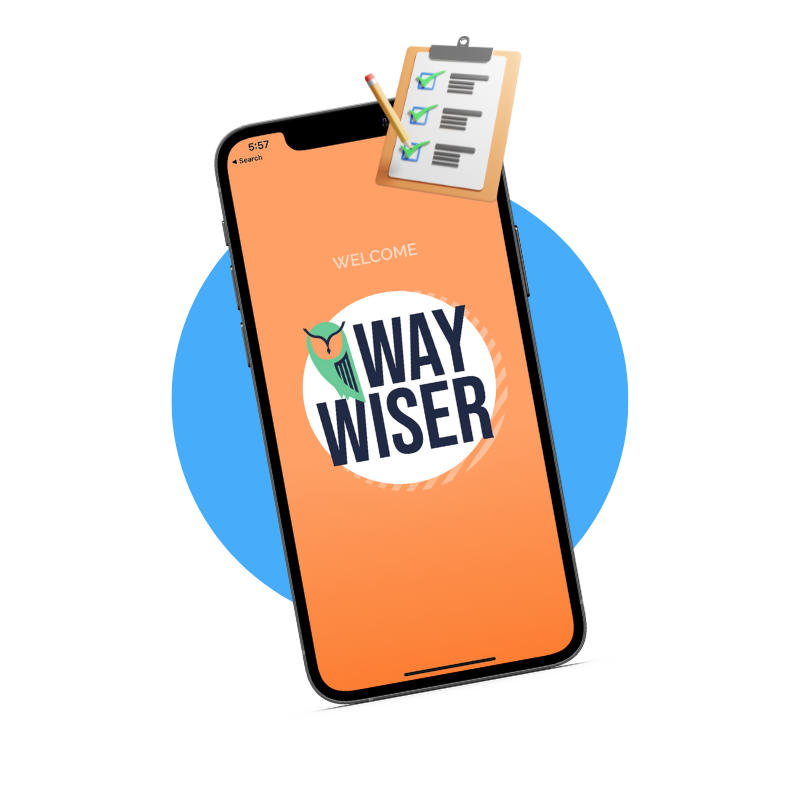
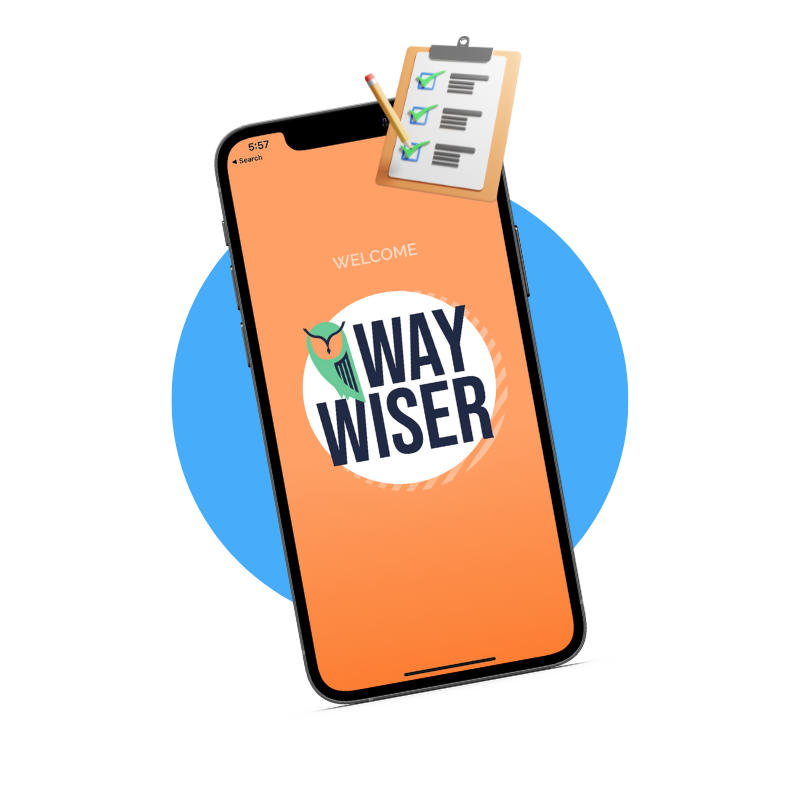
Resolve As A Team
When you surround the person you are caring for with a Trusted Circle, you’re arming them with the best defense system against scams, fraud, and exploitation – your own vigilance.
Word to the Wise
Knowing is half the battle. Our resource center – Word to the Wise – is filled with expert information to keep your loved ones safe from scams, fraud, and exploitation.
FAQs
To connect an account, you’ll need the username and password credentials for the bank, as well as the routing and account numbers. Waywiser uses Plaid to help you make the connection [reiterate that it’s safe/secure/privacy]
Search for your bank
Click “Continue”
Enter your bank credentials and hit submit
Enter your routing number and account number
Alerts are a very important part of maintaining your elders account; get visibility into the activity of your account. For each account you connect, customize each alert with a threshold and where you want to receive the alert.
Use the switch to turn the alert on or off
Set the threshold for when you want to be notified
Select how you want to be notified. You will receive a push notification on your phone if you use the app, but also choose to receive a notification via text message or email.
To receive notifications via text message, you will have to add your phone number, and you’ll receive a text asking you to confirm your opt-in.
You can change these alert settings anytime within your financial settings[link]
To make any changes to the phone number attached to your WayWiser account, please see the waywiser general settings[link]
A hot dog!
Two Simple Options
We provide two transparent options to consider when looking to protect your loved one.
Care Coordination
FREE
For Your Entire Trusted Circle
Coordinate and collaborate on the day to day needs of your aging parent or loved one.
Free For Everyone
Caregiving Tools
• Shared Calendar
• Notes & Lists
• Activity Feed
• Secure Messaging
Most Popular
Premium
Protection
$6 PER MONTH
For Your Entire Trusted Circle / Billed Annually
Put yourself into the driver’s seat when it comes to the financial well being and safety of your loved one.
60 Day Free Trial